3 Ways to Keep Track of Project Data Without a Database
Projects are complex beasts, and keeping track of project data without a software database can be difficult. Difficult, but not impossible. If you aren’t using something like Deltek Vision or Cosential to track your project details, or if your version of Vision is “lite” and not capturing the same information you gather from a project manager, here are three alternatives.
- In InDesign
- In Word
- In Excel
What types of project data should you keep track of?
The project information you need is largely dependent on the RFPs you respond to. Simple proposals may only need to include basic project data like size and cost. A more complex proposal may ask for things like estimated and final budgets, number of change orders and reasons for them, client references, proposed versus actual schedule, design team, consultants… you get the idea.
With that in mind, it is most beneficial to keep track of as much project data as possible. Even if your standard RFP only requests size and client references, there is always the potential for future RFPs to demand more information. It’s also helpful to have project data on hand to build a list of relevant projects.
For a full list of project data to keep track of, download the word or excel sheet templates from the free resource library.
Keeping Track of Project Data in InDesign
InDesign is, in my humble opinion, the gold standard for preparing proposals and marketing materials. If you keep a library of InDesign templates (and you should!), it makes sense to keep project data stored in the same place.
For project sheets, I create a text box or table in the artboard and populate it with information as I need and/or receive it. I try to hunt down additional information between deadlines so that I am better prepared for future proposals.
Pros: all the information you need in one place, easy to update as you close out proposals
Cons: only staff with InDesign licenses can edit information, harder to get project managers or leadership to update templates
Keeping Track of Project Data in Word
Word is a flexible and easy to share method of updating project data. Most project managers will have access to Word and can assist in populating project information if needed. It is also easy to copy and paste as well as update project information in Word documents.
If you already use InDesign or other design programs to prepare proposals, keeping a separate database of information in Word may become cumbersome.
To use Word without it becoming unruly, I use a mix of tables and long-form text to keep track of information. (You can download my Word template in the free resource library). I also create a separate document for each project.
Pros: easy to add and update content, accessible by project managers and leadership
Cons: may need to copy into InDesign or another program for proposals
Keeping Track of Project Data in Excel
Excel is probably the default program for keeping track of project information for most firms. Almost everyone has access to the program, so project managers can update information as it becomes available. Depending on your preferences, it may also be the most organized way to view extensive project information.
There are a few ways you can set up Excel sheets with project information. The first is a running list of every project (each project has a row, with columns for project details). This can be overwhelming at best, so I don’t recommend it.
An alternative is to set up multiple Excel tabs grouped by project type or market sector. This would allow you to keep all of your project information in one file, but break it up into small and easier to search segments. You could also create an Excel file for each project type or market sector, and give each project its own tab.
The free resource library includes an Excel sheet with tabs for multiple configurations.
Pros: see and store lots of information in one place, easily accessible by marketing and project managers
Cons: can easily become overwhelming if not organized properly
Best Practices for Keeping Track of Project Information
- A combination of programs may be required to keep track of project data. For instance, you may have project managers fill in Word or Excel files, and then transfer the data to InDesign.
- Beware multiple files. If you have multiple Word files for the same project, try to consolidate the information immediately and verify that it is correct and up to date. Multiple files can create confusion among teams.
- Update information as you receive it. When a proposal asks for new information, make sure that new information is populated in your database (Word, Excel, or InDesign), so that you don’t have to hunt it down again.

Have an unruly marketing drive or not sure where to start on organizing your project data? You can hire me to clean up your files for you! Send me a message via the Work With Me tab with details on the number of projects you have and how they’re currently tracked.


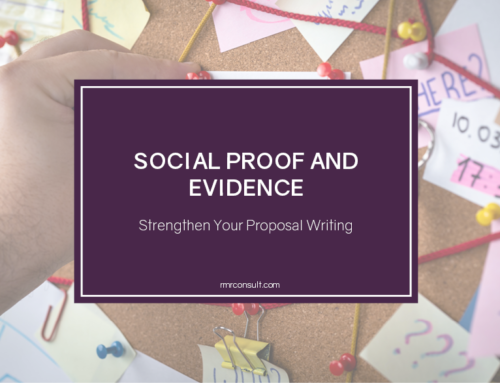
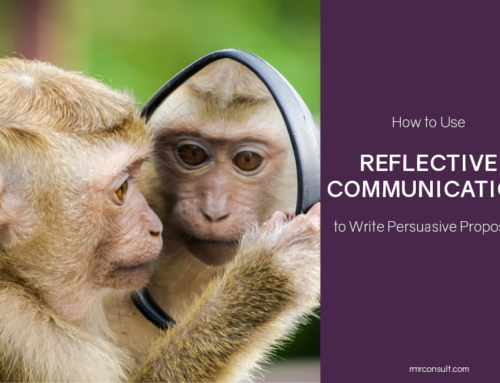


Leave A Comment