How to Find Bids For Free
One question people ask me all the time is “where do you look for bids?” This usually comes from clients that don’t have the budget to subscribe to a lead generation service like IMS, or are looking at expanding services into a new regional market but want to know what the market is like first. I spent years manually looking up bids so I know it’s possible to catch just as many RFPs on your own as you would with a paid subscription. Before we talk about how to find bids for free though, let’s do a quick pros/cons on manual searches versus paid searches.
Manual vs. Paid Bid Searches
I’ll be honest, manual searches often took over an hour out of my day, easily more than 5 hours out of my entire week, and I was only searching in two states. Sometimes I’d quickly find a lead for an RFP, but hunting the actual document down would end up taking hours. Needless to say, manual searches might not have an upfront cost but they do have a significant time investment. Do the math – is 5 hours a week (roughly 20 hours a month) in your time actually cheaper than a monthly subscription? If you start adding regions, the time and effort involved increase. Besides, what could you accomplish with 5 extra hours a week?
The time invested in a manual search might work out to less than the upfront cost of a bid search subscription, and it might not. If you’re deciding between the two, definitely consider all of the implications like what it costs your marketing team in terms of time and ability to complete other tasks. If you’re on the fence, most subscription services offer a free trial. Check it out, and see how much time it really saves you. You can also try subscribing to a lead generation service for a specific region, and manually search others. (This works well if you need to have your main region covered, but are looking at exploring new areas and deciding whether to invest in them.)
Paid bid searches often come with additional features that you just can’t search for, unfortunately. Advanced notices that let you know an RFP will be coming up, as well as award notifications, bond awards, and budgets for your public clients, are just a few of the features you might find come with your subscription. If these are valuable to you, they might just tip the scales toward investing in a paid search.
How to Find Bids for Free
Okay, I’ll get off my soapbox and stop telling you how to decide how you’re going to search for bids. If you’re just here to find bids for free, dig in right here:
Federal Business Opportunities
If you do a lot of work with the U.S. federal government, FedBizOpps is the place to be. The platform provides thousands of opportunities for contracting with various branches of the government and you can sign up to have them delivered right to your inbox. Here’s how:
Head over to www.fbo.gov and create an account if you don’t already have one. Keep in mind you’ll need to change your password every six months (DON’T let it lapse, it’s a long process to reinstate your account). Once your account is set up, you can program FBO to do your searches for you, automatically, at the frequency of your choosing.
Set Up FBO to Send You Bids Automatically:
- Under ‘My FBO’ (your dashboard) click ‘Search and Create Saved Searches’.
- Select the tab for ‘Search Agents’ and click ‘Add New Search Agent’.
- Fill in as much information as you need to return an accurate search. Keep in mind that the more information you input, the more narrow the field search will be. This will lead to more specific, but fewer results. At a minimum, fill in the Place of Performance, NAICS, and Classification Codes.
- I like to select Pre-Solicitation, Combined Synopsis/Solicitation, and Sources Sought for most of my bid searches.
- When you’re satisfied with your options, click ‘Save and Schedule Search Agent’.
- On the following page, specify how often the search should run (i.e. how often would you like to receive emails for searches).
A few helpful tips:
- You can set up multiple search agents and give each a specific purpose (i.e. run by region, by NAICS Code, etc.).
- I like to have both specific search agents and a master ‘catch-all’ search, just in case. This is because sometimes projects are coded differently than I would expect. For example, I have seen architectural projects under engineering NAICS codes, which would not have shown up in my standard search for architecture projects.
BidNet / BidNet Direct
BidNet is a search agent that scans government RFPs and RFQs by region. Unlike FBO, BidNet searches all government agencies, not just federal ones, so you’ll see RFPs from cities, counties, school districts, etc.
BidNet’s interface is simple to use. Search by State, Industry, and Subsector to find bids. You’ll be prompted to sign up for a 90-day trial, after which you’ll need to decide whether or not you want to continue with the paid service.
BidNet Direct provides RFPs and RFQs from participating agencies in regional purchasing groups. These are generally state groups, with a few exceptions. You can register for free to view bids (as of this writing, the free version is always free, with no obligation to sign up for a premium plan). To view bids in multiple regions, you’ll need to register as a vendor in each of those regions.
BidNet Direct will send you occasional emails stating that there are ‘XX number of bids open’ in your selected region. Unlike FBO, free BidNet emails do not provide specific information.
North America Procurement Council (NAPC) Portals
The NAPC website administers over 100 geographic and market-specific business portals, which you can access for free after registering. From the NAPC website, you can access regional portals and search for bids, tenders, RFPs and RFQs in your industry.
How to use the NAPC portals:
- From the NAPC website, navigate to the ‘NAPC Portals’ tab. Use the interactive map or scroll through the list of portals (i.e. websites) to find the region/type you want to search. Clicking the link or the map will open a new window.
- At the top of the new window, click ‘Register Now’ and complete the registration. The credentials you create here will be used across all of the NAPC portals.
- Once you’ve registered and logged in, navigate to the ‘Bids’ tab and select ‘Search Solicitations’.
- Narrow your search by industry, type, date, etc. and run the search.
Newspapers
Most public entities are legally required to advertise solicitations over a certain dollar threshold in a local publication. Have your local paper delivered, or sign up for the digital versions and comb through the classifieds/legal notices.
Don’t have time for that? Lots of newspapers have options online for you to search through their legal notices without purchasing a full copy of the paper. Additionally, you can sign up for a newspaper clipping service to have these delivered right to your inbox (though you’ll have to pay for that convenience).
Where else do you find bids for free? Let us know in the comments below, and help your fellow marketers out!
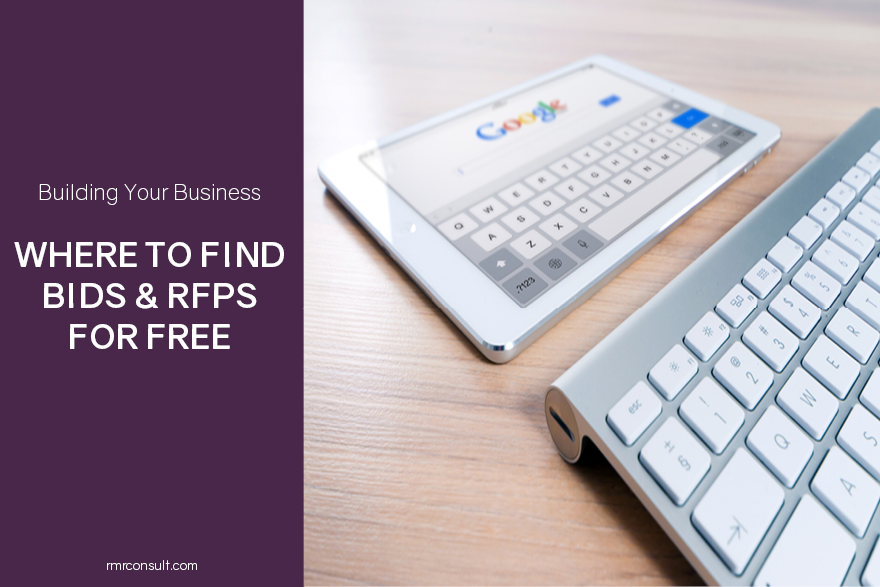

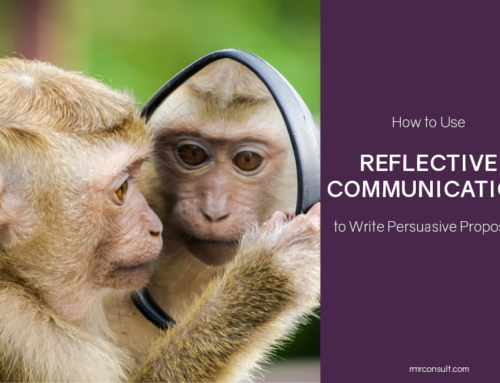



Leave A Comment